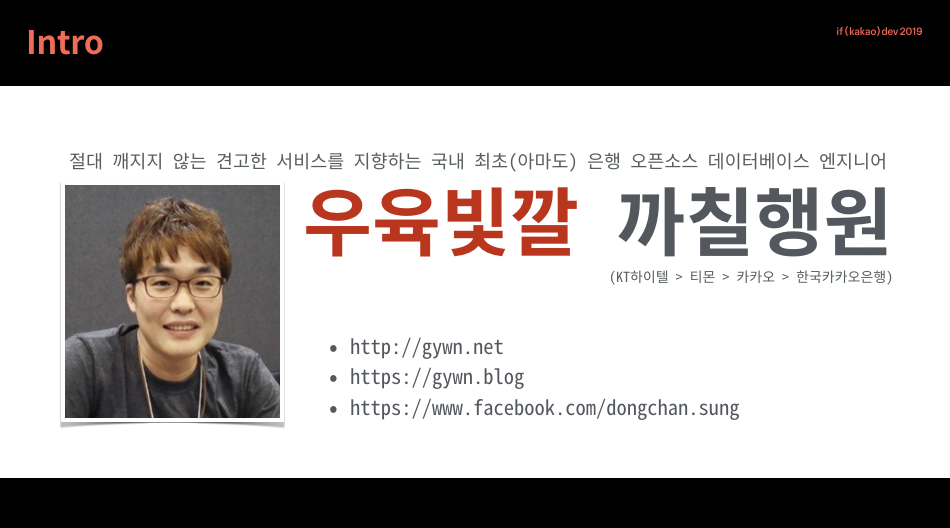Overview
벌써 새해가 밝았네요. 새해 복 많이 받고 계시쥬?
판교 생활을 한지도 벌써 만 7년을 훌쩍 지나, 8년을 향해 가고 있군요. 2020년 우주의 원더키디(아재 인증)의 그 시간이 이렇게나 빠르게 찾아올 줄은 그때의 저는 몰랐답니다. ㅠㅠ
오늘 주제는, 그동안 MySQL innodb memcached 플러그인의 마지막편, (지극히 개인적인 의견인) 서비스적인 활용 편입니다. 상상의 날개를 펼쳐서, 서비스 최우선적인 활용을 위해 무엇을 꿈꿔볼 수 있을지, 이야기 해보고자 합니다. (이전 포스팅은 하단을 참고요.)
1탄. MySQL InnoDB의 메모리 캐시 서버로 변신! – 설정편 –
2탄. MySQL InnoDB의 메모리 캐시 서버로 변신! – 모니터링편 –